| 일 | 월 | 화 | 수 | 목 | 금 | 토 |
|---|---|---|---|---|---|---|
| 1 | ||||||
| 2 | 3 | 4 | 5 | 6 | 7 | 8 |
| 9 | 10 | 11 | 12 | 13 | 14 | 15 |
| 16 | 17 | 18 | 19 | 20 | 21 | 22 |
| 23 | 24 | 25 | 26 | 27 | 28 |
- dom
- toString#String
- for~in/for~of
- js
- Beesbeesbees
- slice/splice/split
- variable#function
- User Flow
- https://dasima.xyz/%EC%9E%90%EB%B0%94%EC%8A%A4%ED%81%AC%EB%A6%BD%ED%8A%B8-%EC%A0%9C%EA%B3%B1-math-pow-%EA%B3%84%EC%82%B0/
- JS#3일차달리자#초반인데#시간금방~
- UI
- removeCookie
- children vs childrenNodes
- 자바스크립트
- 노드교과서
- 자바스크립트#JS#var#let#const#undefined#null
- CSS
- UX
- https://www.daleseo.com/js-array-slice-splice/
- 헷갈린다~
- 자바스크립트#조건문#문자열
- ㄷㅌ
- https://developer-talk.tistory.com/299
- react
- 자바스크립트#JS#slice#splice
- 내장고차함수
- cmarket
- @redux-toolkit
- https://lo-victoria.com/introduction-to-redux-toolkit-for-beginners
- redux상태유지
- Today
- Total
목록분류 전체보기 (172)
Daily Front_Minhhk
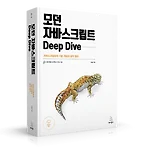 [6~8장] 자바스크립트 딥다이브_데이터 타입, 연산자, 제어문
[6~8장] 자바스크립트 딥다이브_데이터 타입, 연산자, 제어문
데이터 타입 원시타입 : number, string, boolean, undefined, null, symbol undefined : js엔진이 변수를 초기화 할 때 사용하는 값 null : 변수에 값이 없다는걸 의도적으로 알리고 싶을 때 사용하는 값 symbol : 함수를 호출해 생성 하는 중복없는 유일한 값 객체타입 : 객체, 함수, 배열 문자열은 ‘+’ 를 사용해서 연결 할 수 있다. var first = 'Ung-mo'; var last = 'Lee' console.log('My name is ' + first + ' ' + last + '.'); // My name is Ung-mo Lee 이스케이프 시퀀스 typeof(객체, 배열, null) → object 가독성 좋은 코드가 좋은 코드다~ ..
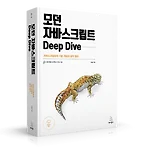 [1~5장] 자바스크립트 딥다이브_프로그래밍, 변수, 표현식과 문
[1~5장] 자바스크립트 딥다이브_프로그래밍, 변수, 표현식과 문
프로그래밍 컴퓨팅 사고 → 판단하는 상태,시기,기준을 정해서 수치화 해서 정의하고 명령을 내려야한다. 컴퓨터가 이해하도록 번역기 (0,1)→ 컴파일러, 인터프리터 프로그래밍의 목적인 문제해결이다. 👺 프로그래밍 ⇒ 요구사항의 집합을 분석 해서 적절한 자료구조와 함수의 집합으로 변환 후, 흐름을 제어 하는 것 변수 변수 : 하나의 값을 저장하기 위해 확보한 메모리 공간 자체 || 메모리 공간을 식별하기 위해 붙인 이름 → 값을 재할당 할 수 없어서 변수에 저장된 값을 변경할 수 없다면 변수가 아니라 상수! (const) 식별자 : 어떤 값을 구별해서 식별할 수 있는 고유한 이름→ 메모리 주소를 기억하고 있다. (변수이름) 선언 : var(블록 레벨이 아닌, 함수 레벨 스코프), let, const 키워드 ..
 [Next.js_React] 쓰로틀링(throttling)과 디바운싱(debouncing)
[Next.js_React] 쓰로틀링(throttling)과 디바운싱(debouncing)
리뉴얼 후, 설정 페이지에서 토글 버튼을 통해, 서비스알림과 마케팅 알림을 post 요청을 보내야 하는 작업이 있었다. 처음에는 아무 생각 없이 버튼을 눌릴 때, 단순히 요청을 보내도록 코드를 만들었는데.. 사용자가 버튼을 연속으로 계속 누르면, 누른만큼 요청이 갈 것을 예상하지 못해서 수정에서는 디바운싱을 적용했다. 우선 간단히 디바운싱과 쓰로틀링에 대해 설명하자면! ❓ 쓰로틀링: 마지막 함수가 호출된 후 일정 시간이 지나기 전에 다시 호출되지 않도록 하는 것 지정한 ms에 한 번씩만 실행되게 제한을 두는 것 ❓ 디바운싱: 연이어 호출되는 함수들 중 마지막 함수를 호출하도록 하는 것 지금 작업에 필요한 것은 디바운싱이다! 사용자가 막 눌려도 마지막 함수 하나만 호출 하면 되기에! 코드를 살펴보자 >> ..
보호되어 있는 글입니다.
❗️ 앱에서 비동기 작업 할 때_주로 서버요청 등등 => redux-thunk 사용!! thunk ? - 일부 지연된 작업을 수행하는 코드 조각 action 은 객체를 전달하는데, 함수를 dispatch 해야 함으로, 함수를 전달 할 수 있게 하는 redux-thunk를 설치하여 적용하자! npm i redux-thunk import thunk from "redux-thunk"; ... const middleware = applyMiddleware(thunk, loggerMiddleware); 1 . 미들웨어에 적용,, 2. reducer 와 action 을 만들어준다 -> reducers/posts.tsx enum ActionType { FETCH_POSTS = "FETCH_POSTS", DELETE_..
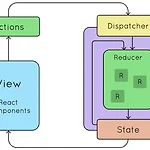 redux_기본사용, 로거 미들웨어
redux_기본사용, 로거 미들웨어
https://d33wubrfki0l68.cloudfront.net/01cc198232551a7e180f4e9e327b5ab22d9d14e7/b33f4/assets/images/reduxdataflowdiagram-49fa8c3968371d9ef6f2a1486bd40a26.gif ACTION : 간단한 js 객체..작업의 유형을 지정하는 'type 속성'이 있고, 선택적으로 redux 저장소에 일부 데이터를 보내는데 사용되는 'payload' 속성을 가질 수도 있다. {type : 'members', memId : 2} {type : 'USER_NAME', res : {id : 1, name : 'Kim'}} {type : 'TEXT_LINE', text : '안녕하세요'} REDUCER : 상태 변경 ..
